Present Your Screen Captures Like Premium Product Shots
Add professional 3D camera movements and depth effects to your screen captures. One-click templates. Instant results.
See the Before and After
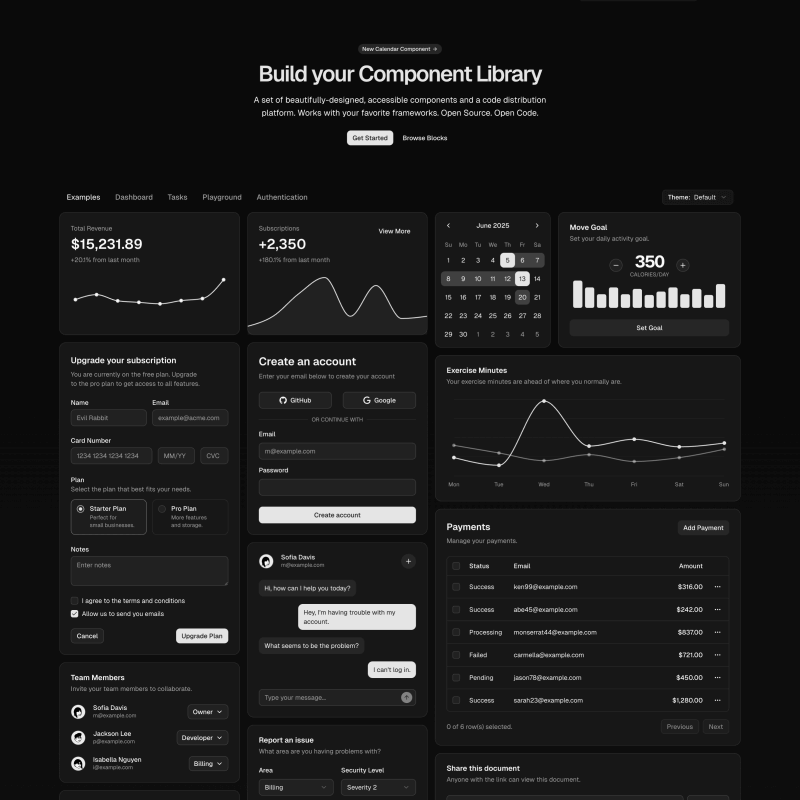
Simple Steps to Stunning Results
- Step 1
Choose your favorite template
Each template creates different effects and offers its own set of preferences.
- Step 2
Replace with your media
Use local videos or images, or start a screen recording right away.
- Step 3
Export the video
Export MP4 or WebM from 720p to 4K at 30–60 FPS.
Key Features That Make AweScreen Stand Out
One‑Click Templates
Cinematic camera moves, framing, and depth presets that make any capture look premium.
Local Rendering & Privacy
Your media never leaves your device; rendering happens locally for speed and safety.
Web‑Based, No Install
Runs entirely in your browser — open the studio and start. No downloads, no plugins.
High‑Quality Exports
Export MP4 or WebM from 720p to 4K at 30–60 FPS, tuned for product pages, docs, and social.
Choose the Plan That Suits You Best
All plans are non‑recurring. Pay once. No auto-renew.
Free
Explore the studio and export sample clips, great for first runs.
- All templates
- 720P resolution export
- 30 FPS video export
Frequently Asked Questions
Can I use AweScreen in commercial projects? +
What if the template I need isn’t available? +
How can I share feedback or get support? +
Is my media data safe? +
Start in Your Browser — No Install
Open the studio, pick a template, drop a screen capture, and export in minutes. Rendering stays local — your media never leaves your device.
Coming Soon